

Master loyalty program automation in Zoho Campaigns. Boost retention 35%+ with automated workflows, personalized rewards, and data-driven campaigns.
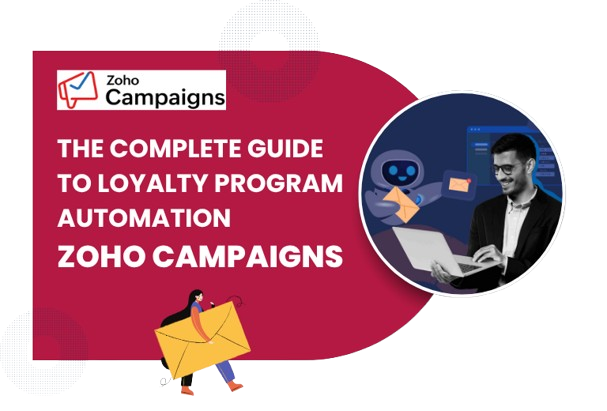
80% of retail loyalty programs fail due to poor personalization and manual campaign fatigue. Zoho Campaigns can change that. While most businesses struggle with low engagement rates, high customer acquisition costs, and retention challenges that drain marketing budgets, smart companies are leveraging marketing automation to transform their loyalty programs into profit-generating machines.
The reality is stark: Manual loyalty campaigns cost 5x more to execute while delivering 60% lower engagement rates. Customer expectations have evolved beyond simple point accumulation—they demand personalized experiences, relevant rewards, and seamless interactions across all touchpoints. Without automation, loyalty program managers find themselves trapped in endless cycles of manual list management, generic email blasts, and reactive customer service.
This guide is specifically designed for marketing managers, CX leaders, and loyalty program administrators who are frustrated by low engagement rates, time-consuming manual workflows, and the inability to deliver personalized customer experiences at scale. Whether you’re managing a retail loyalty program with thousands of members or building your first automated customer retention system, this comprehensive walkthrough will transform how you approach loyalty program management.
You’ll discover how to set up, automate, and optimize customer loyalty campaigns using Zoho Campaigns in under a week. We’ll cover everything from initial workflow design and customer segmentation to advanced personalization techniques and ROI measurement. By the end of this guide, you’ll have a complete framework for building loyalty programs that run automatically, deliver personalized experiences, and generate measurable business results. Plus, download our Loyalty Automation Checklist to ensure you implement every critical component correctly from day one.
Loyalty program automation with Zoho Campaigns uses workflows, customer segmentation, and behavioral triggers to deliver personalized rewards and nurture campaigns automatically, eliminating manual campaign management while increasing engagement rates by up to 40%.
Manual loyalty program management is killing your customer retention efforts. Every hour spent on manual list uploads, generic email creation, and reactive customer communications is an hour not spent on strategy and growth. Marketing teams waste 15-20 hours weekly on tasks that automation can handle in minutes.
By the end of this chapter, you’ll understand automation fundamentals, identify specific benefits for your loyalty program, and recognize core Zoho Campaigns features that enable automated customer experiences.
Loyalty program automation transforms three critical business areas. First, operational efficiency improves dramatically when workflows handle routine tasks like welcome sequences, tier upgrades, and re-engagement campaigns. Companies report 75% time savings on campaign management within the first month of implementation.
Second, personalization becomes scalable. Manual campaigns limit personalization to basic merge tags, but automated systems can deliver dynamic content based on purchase history, browsing behavior, loyalty tier, and lifecycle stage. This level of personalization drives 25-35% higher engagement rates compared to generic communications.
Third, revenue impact accelerates through timely, relevant interactions. Automated birthday offers, post-purchase follow-ups, and inactivity re-engagement campaigns generate revenue opportunities that manual processes consistently miss. The average business sees 20-30% improvement in customer lifetime value within six months.
Zoho Campaigns provides five essential automation elements. Workflows serve as the foundation, allowing you to create complex customer journeys with multiple touchpoints and decision points. These workflows respond to triggers like purchases, email opens, website visits, or custom events from integrated systems.
Segmentation enables dynamic list management based on customer attributes and behaviors. Instead of maintaining static lists, segments automatically update as customer data changes, ensuring relevant messaging reaches the right people at optimal times.
Personalization goes beyond name insertion. Dynamic content blocks adjust messaging, offers, and imagery based on customer segments, purchase history, or loyalty tier. This creates truly individualized experiences without manual content creation.
Integration capabilities connect customer data across systems. When Zoho Campaigns syncs with your CRM, e-commerce platform, or point-of-sale system, automation workflows access real-time customer information for immediate response to behavioral changes.
Analytics and optimization tools measure automation performance across multiple touchpoints, enabling data-driven improvements to workflow effectiveness.
Step 1: Define Your Loyalty Program Goals (5 minutes) Identify specific outcomes you want automation to achieve. Common goals include increasing repeat purchase frequency, improving customer lifetime value, reducing churn rates, or boosting average order values. Document these goals with specific metrics and timeframes.
Step 2: Map Customer Lifecycle Stages (5 minutes) Outline your customer journey from initial purchase through advocacy. Typical stages include new customer onboarding, repeat purchase encouragement, loyalty tier progression, win-back for inactive customers, and advocacy development. Each stage requires different messaging and offers.
Step 3: Connect Customer Database to Zoho Campaigns (10 minutes) Access your Zoho Campaigns account and navigate to the Lists section. Create a new list specifically for loyalty program members. Import your customer data using CSV upload or direct CRM integration, ensuring you include essential fields like customer ID, email, purchase history, and current loyalty tier.
Confirm successful setup by checking that your customer list populated correctly with all required fields visible. Test the connection by updating a customer record in your source system and verifying the change appears in Zoho Campaigns within your sync timeframe.
Overcomplicated workflows are the biggest mistake new users make. Start with simple automation like welcome sequences or birthday campaigns before building complex multi-step journeys. Also avoid inadequate segmentation—generic automation defeats the purpose of personalization.
Begin with your highest-value customer segments for initial automation testing. This approach minimizes risk while maximizing learning opportunities and potential revenue impact.
Loyalty program automation eliminates manual campaign management while delivering personalized customer experiences at scale. Success requires clear goal definition, customer lifecycle mapping, and proper data integration. Start simple with basic workflows before advancing to complex automation sequences.
Ready to build your first automated loyalty campaign? The next chapter walks through the complete setup process in Zoho Campaigns.
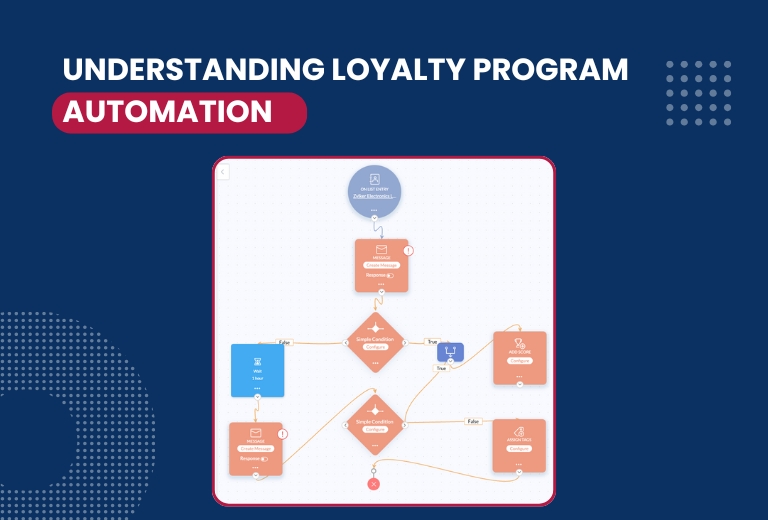
Start your loyalty campaign setup by creating a dedicated campaign list, importing customer data with loyalty-specific fields, and configuring customer segments based on tier levels and purchase behaviors. This foundation enables all future automation workflows.
Campaign setup forms the backbone of successful loyalty program automation. Without proper list structure and data organization, even sophisticated workflows will deliver poor results. This chapter ensures your Zoho Campaigns foundation supports advanced automation capabilities.
Master list creation and management, implement proper data import procedures, configure loyalty-specific custom fields, and establish segment structure for targeted automation workflows.
Successful loyalty automation requires dedicated list organization. Create separate lists for different customer categories rather than mixing loyalty members with general subscribers. This separation prevents automation conflicts and enables precise targeting.
Navigate to Lists in your Zoho Campaigns dashboard and select “Create List.” Name your list clearly, such as “Loyalty Program Members” or “VIP Customer Database.” Enable double opt-in only if legally required, as existing customers have already provided consent through their loyalty program enrollment.
Step 1: Prepare Your Customer Data (5 minutes) Export customer information from your CRM, e-commerce platform, or loyalty system. Essential fields include email address, first name, last name, customer ID, loyalty tier, total points, lifetime spend, last purchase date, and enrollment date. Additional fields like birthday, location, and preferred categories enhance personalization capabilities.
Clean your data before import. Remove duplicate email addresses, verify email format validity, and standardize field formats. For example, ensure all dates follow the same format (MM/DD/YYYY) and loyalty tiers use consistent naming conventions.
Step 2: Configure Custom Fields (10 minutes) Before importing data, set up custom fields in Zoho Campaigns. Navigate to Lists, select your loyalty list, and click “Manage Fields.” Add custom fields for loyalty-specific data points: Loyalty Tier (dropdown), Total Points (number), Lifetime Spend (number), Last Purchase Date (date), and Anniversary Date (date).
Configure dropdown options for loyalty tiers exactly as they appear in your source data. Common tier names include Bronze, Silver, Gold, Platinum, or numeric levels like Tier 1, Tier 2, Tier 3. Consistency between systems prevents automation errors.
Step 3: Import Customer Records (5 minutes) Use Zoho Campaigns’ CSV import feature for bulk customer upload. Select “Import Contacts” from your list dashboard and upload your prepared CSV file. Map each column to the appropriate field in Zoho Campaigns, paying special attention to custom loyalty fields.
Review the import preview carefully before confirming. Verify that sample records display correct information in each field, especially dates and numeric values. Incorrect mapping causes automation failures later in the process.
Create foundational segments immediately after data import. These segments power your automated workflows and enable precise targeting based on customer characteristics and behaviors.
Build tier-based segments first: “Gold Tier Members,” “Silver Tier Members,” “Bronze Tier Members.” Configure these as dynamic segments that automatically update when customer tier status changes. This ensures automation workflows always target current tier levels.
Create behavior-based segments next: “Recent Purchasers” (purchased within 30 days), “At-Risk Customers” (no purchase in 90+ days), “High Spenders” (lifetime value above threshold), and “New Members” (enrolled within 30 days). These segments enable lifecycle-based automation triggers.
For Loyalty Program Administrators: Verify GDPR and CCPA compliance settings are enabled. Navigate to Account Settings > Privacy and confirm data processing consent is properly configured. Enable the “Right to be Forgotten” feature if operating in regulated jurisdictions.
For Marketing Managers: Set up tracking codes for campaign attribution. Configure UTM parameters and conversion tracking to measure automation effectiveness across different workflows and customer segments.
For CX Leaders: Enable customer service integration by connecting Zoho Campaigns with your support system. This allows automation workflows to trigger based on support interactions or satisfaction scores.
Test your setup by creating a small test segment and sending a test email. Verify that dynamic content displays correctly and personalization fields populate with accurate customer information. Check that custom fields appear properly in email templates.
Data sync errors occur when field formats don’t match between systems. Double-check date formats, numeric field configurations, and dropdown option consistency. Duplicate entries happen when importing without de-duplication—always clean data before import.
Missing segments create automation gaps. Build all essential segments during initial setup rather than creating them reactively as automation needs arise.
Enable automatic list cleaning to maintain data quality. Configure bounce management and spam complaint handling to protect your sender reputation from the start.
Proper campaign setup requires dedicated list structure, clean data import procedures, custom field configuration, and strategic segment creation. Take time to build this foundation correctly—it impacts every automation workflow you’ll create. Use our Loyalty Setup Checklist to ensure you’ve covered all essential configuration steps.
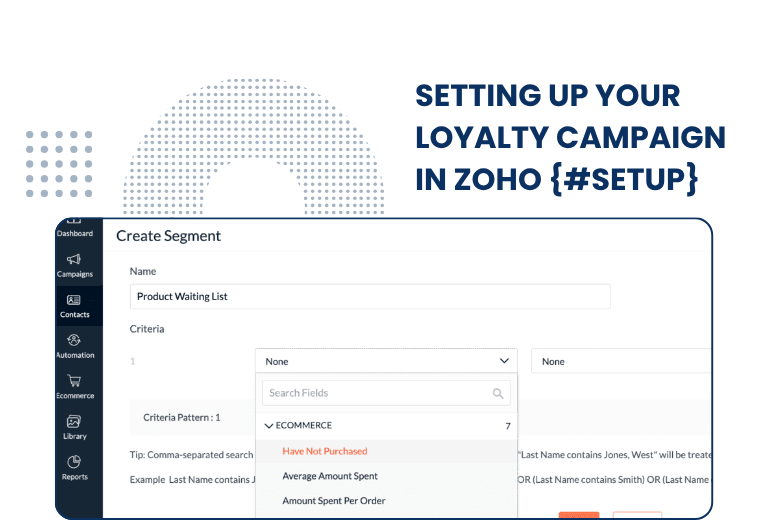
Use Zoho Campaigns’ workflow builder to create automated loyalty sequences triggered by customer behaviors like purchases, tier upgrades, or inactivity. Start with simple welcome sequences, then advance to complex multi-step nurture campaigns with conditional logic and personalized timing.
Workflows transform static customer lists into dynamic, responsive marketing systems. Instead of sending manual campaigns reactively, workflows anticipate customer needs and deliver timely, relevant communications automatically. This chapter guides you through building workflows that increase engagement while reducing manual workload.
Master workflow trigger selection, design multi-step automation sequences, implement conditional logic for personalized paths, and establish testing protocols for workflow optimization.
Successful workflows follow a trigger-action-condition structure. Triggers initiate the workflow when specific customer behaviors or data changes occur. Actions define what happens next—sending emails, updating customer records, or adding to segments. Conditions create personalized paths based on customer attributes or responses.
Zoho Campaigns offers multiple trigger types for loyalty programs. Behavioral triggers respond to actions like purchases, email opens, or website visits. Date-based triggers activate on anniversaries, birthdays, or scheduled intervals. Integration triggers fire when connected systems update customer information.
Step 1: Choose Your Workflow Trigger (5 minutes) Navigate to Automation > Workflows in Zoho Campaigns and select “Create Workflow.” Choose a trigger that aligns with your loyalty program goals. Popular loyalty triggers include “Contact Added to List” for welcome sequences, “Custom Field Updated” for tier changes, or “Date-Based” for anniversary campaigns.
For your first workflow, select “Contact Added to List” to create a new member welcome sequence. This trigger activates when customers join your loyalty program, ensuring immediate engagement with new members.
Step 2: Design Your Email Automation Path (15 minutes) After selecting your trigger, build the automation sequence using Zoho’s drag-and-drop workflow builder. Start with a welcome email sent immediately after trigger activation. Click “Add Action” and select “Send Email.”
Create your welcome email using Zoho’s email editor. Include loyalty program benefits, point earning explanation, tier advancement criteria, and exclusive welcome offers. Use dynamic content to personalize messaging based on customer segment or tier level.
Add a delay before your second email—typically 3-7 days for welcome sequences. Insert a “Wait” step and configure the timing. Follow with a second email focusing on program engagement, such as earning bonus points for specific actions or exploring exclusive member benefits.
Step 3: Add Conditional Logic (10 minutes) Enhance your workflow with conditions that create personalized customer paths. After your second welcome email, add a “Condition” step that checks email engagement. Configure the condition to check if the customer opened or clicked the previous email.
Create two paths: one for engaged customers and another for non-responders. Send engaged customers an advanced benefits email highlighting tier progression opportunities. Route non-responders to a re-engagement sequence with stronger incentives or simplified explanations.
Step 4: Test and Activate Your Workflow (5 minutes) Before activating your workflow, use Zoho’s testing feature to verify each step functions correctly. Create a test contact with sample loyalty data and run them through your workflow. Check that emails send at correct intervals, conditions work properly, and personalization displays accurate information.
Review workflow analytics settings to ensure you’re tracking key metrics like open rates, click rates, and conversion actions. Enable goal tracking if your workflow includes specific outcomes like first repeat purchase or tier advancement.
Multi-Channel Integration Expand beyond email by incorporating SMS and push notifications into your workflows. Add SMS actions for high-priority communications like tier upgrades or exclusive flash sales. Use push notifications for mobile app users to announce point balance updates or nearby store promotions.
Configure channel preferences based on customer data or behavior. Some customers prefer email communications, while others respond better to text messages. Use conditional logic to route customers through their preferred communication channels.
Behavioral Response Workflows Create workflows that respond to specific customer behaviors tracked through integrations. Build purchase-triggered workflows that thank customers, provide order updates, and suggest complementary products based on purchase history.
Develop browsing behavior workflows for e-commerce integration. When customers view specific product categories without purchasing, trigger targeted offers or educational content related to those interests.
Tier Progression Automation Design workflows that activate when customers advance loyalty tiers. Configure triggers based on point thresholds or spend levels that automatically send tier upgrade congratulations, explain new benefits, and provide exclusive tier-specific offers.
Include tier-specific welcome sequences that educate customers about their new status benefits and encourage behaviors that maintain their tier level.
Monitor workflow performance through Zoho’s analytics dashboard. Check that triggers activate correctly by reviewing workflow entry metrics. Verify email delivery rates and engagement statistics to confirm communications reach intended recipients.
Test workflow logic by manually updating customer records and confirming appropriate workflow triggers activate. Review customer journey completion rates to identify potential workflow optimization opportunities.
Overlapping workflows create customer confusion and communication overload. Audit your workflow triggers to ensure customers don’t enter multiple workflows simultaneously unless intentionally designed. Use exclusion conditions to prevent workflow conflicts.
Missing exclusions allow workflows to target inappropriate customer segments. Always include conditions that exclude customers who shouldn’t receive specific communications, such as recent purchasers from discount offer workflows.
Complex timing can confuse customers and reduce effectiveness. Keep workflow timing logical and predictable—avoid random delays or overly complicated scheduling that breaks the customer experience flow.
Start with simple workflows and add complexity gradually. A basic welcome sequence that works reliably is better than a complex workflow that fails frequently. Build your workflow library systematically rather than trying to automate everything immediately.
Automated workflows eliminate manual campaign management while delivering timely, personalized customer communications. Success requires proper trigger selection, logical sequence design, and thorough testing before activation. Focus on customer experience flow rather than technical complexity for best results.
Ready to make your workflows even more powerful? The next chapter covers advanced personalization techniques that increase engagement and conversion rates.
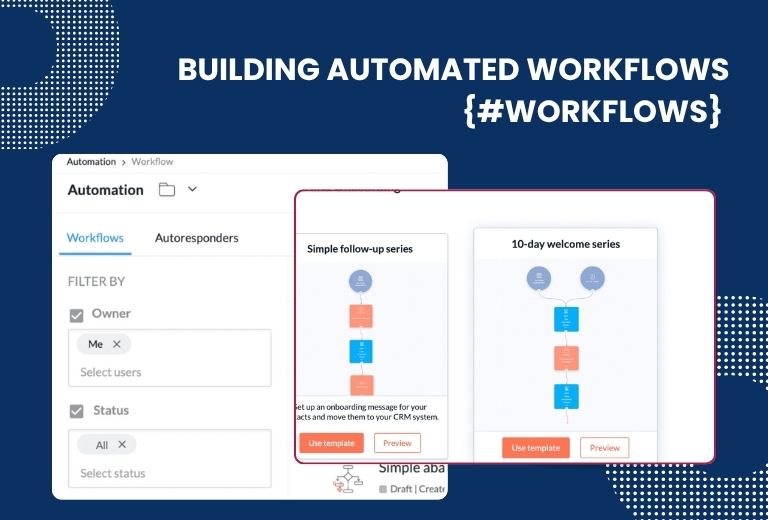
Personalization in loyalty programs boosts engagement by 40-60% through dynamic content that tailors rewards, messaging, and offers based on customer tier, purchase history, behavior patterns, and lifecycle stage. Use Zoho Campaigns’ dynamic content blocks and conditional logic to deliver individualized experiences at scale.
Generic loyalty communications kill engagement and reduce program effectiveness. Customers expect rewards and offers that reflect their individual preferences, spending patterns, and loyalty status. This chapter transforms your automated workflows into personalized experience engines that drive higher engagement and increased revenue.
Master dynamic content creation, implement behavior-based personalization rules, configure tier-specific reward systems, and establish lifecycle-based offer strategies that maximize customer lifetime value.
Effective loyalty personalization operates on four levels. Demographic personalization uses basic customer information like name, location, and birthday. Behavioral personalization leverages purchase history, browsing patterns, and engagement data. Tier-based personalization delivers exclusive content based on loyalty status. Lifecycle personalization adapts messaging to customer journey stage.
Zoho Campaigns enables all four personalization levels through dynamic content blocks, conditional logic, and integration data. This combination creates truly individualized experiences without manual campaign creation for each customer segment.
Step 1: Create Dynamic Content Blocks (10 minutes) Access the email template editor in Zoho Campaigns and navigate to the Dynamic Content section. Create your first content block by selecting “Add Dynamic Content” and choosing “Based on Custom Field.”
Configure tier-based reward content by selecting your loyalty tier custom field. Create content variations for each tier level: Gold members see 20% discount offers, Silver members receive 15% discounts, and Bronze members get 10% offers. Include tier-specific imagery and messaging that reinforces status benefits.
Set up personalized product recommendations by integrating purchase history data. Create content blocks that display products related to previous purchases, complementary items, or seasonal recommendations based on historical buying patterns.
Step 2: Configure Behavioral Trigger Rules (10 minutes) Build personalization rules that respond to customer behaviors tracked through your integrations. Create rules for frequent purchasers, occasional buyers, and at-risk customers that deliver appropriate incentives and messaging tone.
Configure purchase frequency personalization by setting up conditions based on order history. Customers with monthly purchase patterns receive convenience-focused messaging and subscription offers. Quarterly purchasers see seasonal promotions and stock-up incentives.
Implement browse abandonment personalization for e-commerce integration. When customers view products without purchasing, trigger personalized emails featuring those specific items with targeted offers or educational content addressing common purchase objections.
Step 3: Automate Birthday and Anniversary Rewards (5 minutes) Set up date-based personalization using customer birthday and loyalty program anniversary data. Create dynamic workflows that automatically send personalized offers on these important dates.
Configure birthday campaigns with personalized discount codes, free product offers, or exclusive experiences. Include dynamic content that references the customer’s favorite product categories or recent purchase history for maximum relevance.
Design anniversary workflows that celebrate loyalty milestones with tier-appropriate rewards. New members receive welcome back offers, while long-term customers get exclusive access to products or VIP experiences.
Predictive Offer Optimization Use purchase history patterns to predict customer needs and preferences. Analyze seasonal buying behaviors to automatically adjust offer timing and product focus. Customers who purchase winter clothing in October receive early-season promotions, while those who buy in December get end-of-season clearance offers.
Implement category affinity personalization based on historical preferences. Fashion customers see style-focused content and trend updates. Electronics buyers receive technical specifications and compatibility information. Home goods purchasers get seasonal decorating ideas and room-specific recommendations.
Geographic and Demographic Customization Leverage location data for locally relevant personalization. Customers in warm climates receive different seasonal offers than those in cold regions. Urban customers see different product mixes and delivery options compared to rural subscribers.
Configure demographic-based messaging that resonates with different age groups, life stages, and interests. Young professionals receive convenience and career-focused offers. Parents see family-oriented promotions and bulk purchase incentives.
Engagement-Based Content Adaptation Personalize based on email engagement patterns. Highly engaged customers receive detailed product information and exclusive early access offers. Less engaged subscribers get simplified messaging with clear value propositions and stronger incentives.
Create content variations based on preferred communication frequency. Some customers engage with weekly emails, while others prefer monthly summaries. Use engagement data to optimize send frequency for individual subscribers automatically.
Real-Time Inventory Integration Connect Zoho Campaigns with inventory management systems to personalize offers based on product availability. Prevent disappointment by only promoting in-stock items to specific customer segments. Create urgency with low-stock notifications for items on customer wish lists.
Customer Service Integration Use support interaction data to personalize loyalty communications. Customers who recently contacted support receive different messaging than those with smooth experiences. Address concerns proactively while rewarding positive interactions.
Track personalization effectiveness through segmented campaign analytics. Compare engagement rates between personalized and generic campaigns to quantify improvement. Monitor conversion rates by personalization type to identify most effective strategies.
Test personalization logic by creating sample customer profiles with different attributes and reviewing the content they receive. Verify that dynamic content displays correctly across email clients and devices.
Over-personalization can appear creepy or invasive to customers. Balance personalization with privacy comfort levels. Generic fallback content is essential when personalization data is incomplete. Always include default content for customers with limited data.
Ignoring segment differences reduces personalization effectiveness. High-value customers expect different treatment than occasional buyers. Tier-specific personalization must reflect meaningful status differences to reinforce program value.
A/B test personalization elements systematically. Test subject line personalization, offer personalization, and content personalization separately to identify which elements drive the highest engagement and conversion rates.
Personalized loyalty communications drive significantly higher engagement and conversion rates than generic messages. Success requires dynamic content systems, behavioral data integration, and systematic testing. Focus on relevance over complexity—customers prefer useful personalization over impressive technology. Download our Personalization Toolkit to implement these strategies step-by-step.
Next, we’ll connect your personalized campaigns with external systems to create seamless customer experiences.
Sync Zoho Campaigns with Zoho CRM, Shopify, WooCommerce, or Magento to enable real-time customer data flow. This integration powers automated workflows with purchase data, inventory updates, and customer behavior tracking for sophisticated loyalty program automation.
Integration transforms isolated marketing campaigns into comprehensive customer experience systems. Without proper data connections, loyalty programs operate with incomplete information and delayed responses to customer behaviors. This chapter establishes robust integrations that enable sophisticated automation workflows.
Master CRM and e-commerce platform integration, configure two-way data synchronization, implement real-time behavioral triggers, and establish data quality monitoring for sustained automation effectiveness.
Successful integration requires understanding data flow patterns between systems. Zoho Campaigns serves as the marketing automation hub, receiving customer data from CRM and e-commerce platforms while sending engagement data back to source systems. This bidirectional flow enables comprehensive customer profiles and coordinated experiences across touchpoints.
Primary integration types include native Zoho ecosystem connections, third-party platform APIs, and webhook-based real-time data transfer. Each method offers different capabilities and implementation requirements based on your technology stack and automation complexity needs.
Step 1: Connect Zoho CRM (10 minutes) Navigate to Integrations in your Zoho Campaigns dashboard and select “Zoho CRM.” Authorize the connection using your Zoho CRM credentials. This integration provides seamless data flow between sales and marketing systems.
Configure sync settings to determine which CRM modules sync with Campaigns. Enable contact synchronization for customer data, deal synchronization for purchase tracking, and task synchronization for follow-up coordination. Set sync frequency based on your campaign urgency needs—real-time for immediate responses or hourly for less time-sensitive automation.
Map critical fields between systems: CRM contact fields to Campaigns subscriber fields, deal amounts to customer lifetime value tracking, and sales stages to customer lifecycle automation triggers. Ensure loyalty-specific fields like tier status and points balance sync accurately.
Step 2: Configure Two-Way Data Flow (15 minutes) Enable bidirectional synchronization so campaign engagement data flows back to your CRM. This allows sales teams to see email engagement history when contacting customers and enables CRM-based workflow triggers in Campaigns.
Set up lead scoring integration that updates CRM records based on email engagement, website behavior, and loyalty program participation. Configure point values for different engagement actions: email opens, link clicks, website visits, and referral completions.
Establish automation rules that create CRM tasks based on campaign responses. When high-value customers engage with loyalty offers, automatically create follow-up tasks for account managers. Configure alerts for tier upgrade opportunities or at-risk customer identification.
Step 3: Map Loyalty Fields and Segments (10 minutes) Create custom fields in both systems to track loyalty-specific data points. Ensure consistency between CRM loyalty fields and Campaigns custom fields for seamless data transfer. Critical fields include current tier, total points, lifetime spend, tier qualification date, and next tier requirements.
Configure segment synchronization so CRM campaigns can target Campaigns segments and vice versa. This enables coordinated multichannel campaigns that combine email, direct sales outreach, and customer service touchpoints.
Shopify Integration Setup (15 minutes) Install the Zoho Campaigns Shopify app from the Shopify App Store. Authorize the connection and configure sync settings for customer data, order information, and product catalogs. Enable real-time order tracking for immediate post-purchase automation triggers.
Map Shopify customer fields to Campaigns subscriber attributes. Sync customer tags, order history, lifetime spend, and product preferences. Configure abandoned cart triggers that activate Campaigns workflows when customers leave items in their shopping carts.
Set up product recommendation data flow by syncing product catalogs, inventory levels, and purchase correlation data. This enables dynamic product recommendations in loyalty emails based on current inventory and customer purchase patterns.
WooCommerce and Magento Integration (20 minutes) For WooCommerce platforms, use Zoho’s native integration or configure webhook connections for real-time data transfer. Install the Campaigns plugin and configure API credentials for secure data exchange.
Map WooCommerce order statuses to Campaigns automation triggers. Configure workflows that activate on order completion, shipping confirmation, or delivery updates. Sync customer lifetime value calculations and purchase frequency metrics for sophisticated loyalty automation.
Magento integration requires API configuration through Zoho’s integration marketplace or custom webhook setup. Map Magento customer attributes, order data, and product information to Campaigns fields. Enable real-time inventory updates for personalized product recommendations.
Website Behavior Tracking Implement Zoho Campaigns tracking code on your website to monitor customer browsing behavior. This enables automation triggers based on page visits, time spent on site, and product viewing patterns.
Configure behavioral scoring that updates customer records based on website engagement. Assign point values to different actions: product page views, category browsing, blog reading, and loyalty program page visits. Use this scoring for automated tier progression and targeted offer delivery.
Mobile App Integration Connect mobile app analytics with Campaigns through API integration or third-party tools like Zapier. Track app usage patterns, push notification engagement, and in-app purchase behaviors for comprehensive customer profiles.
Set up location-based triggers for customers who enable location services. Send proximity offers when customers visit store locations or competitor venues. Configure geofenced loyalty campaigns that activate based on customer location patterns.
Sync Monitoring Setup Establish monitoring systems that alert you to integration failures or data quality issues. Configure email notifications for sync errors, field mapping problems, or API connection failures.
Create data quality reports that regularly audit customer record completeness, field consistency across systems, and integration performance metrics. Schedule weekly reviews of sync logs and error reports to maintain system reliability.
Customer Data Hygiene Implement automated data cleaning rules that standardize field formats, remove duplicates, and validate email addresses across integrated systems. Configure bounce handling and spam complaint processing to maintain sender reputation.
Set up regular data audits that compare customer information across systems to identify discrepancies. Create processes for resolving data conflicts and maintaining single customer truth across platforms.
Test integration functionality by creating sample customer records and tracking data flow between systems. Verify that customer actions in your e-commerce platform trigger appropriate Campaigns workflows within expected timeframes.
Monitor integration performance through system analytics and error logs. Check that automated workflows receive accurate triggering data and that customer segments update properly based on integrated information.
API rate limits can interrupt integration functionality during high-traffic periods. Configure sync frequency appropriately for your API limits and implement error handling for temporary connection failures.
Mismatched field formats cause integration errors and incomplete customer profiles. Standardize data formats across systems before integration and implement validation rules to maintain consistency.
Security considerations require proper API credential management and data encryption. Follow integration security best practices and regularly audit access permissions across connected systems.
Start with core integrations before adding complex connections. Establish reliable CRM and e-commerce integration before adding social media, mobile app, or third-party tool connections.
Robust integration enables sophisticated loyalty program automation by connecting customer data across all touchpoints. Success requires careful planning, systematic implementation, and ongoing monitoring. Proper integration transforms separate systems into coordinated customer experience platforms.
Track loyalty program ROI through key metrics: customer lifetime value increase, repeat purchase frequency, retention rates, redemption rates, and automation efficiency. Use Zoho Analytics integration with custom dashboards to monitor performance and optimize campaigns for maximum business impact.
Without proper measurement, loyalty programs become cost centers rather than profit drivers. This chapter establishes comprehensive tracking systems that prove program value, identify optimization opportunities, and guide strategic decisions based on data-driven insights.
Master essential loyalty KPIs, implement ROI calculation frameworks, configure automated reporting systems, and establish optimization processes based on performance data analysis.
Revenue Impact Metrics Customer Lifetime Value (CLV) measures total revenue potential from individual customers over their entire relationship. Calculate CLV by multiplying average order value by purchase frequency by customer lifespan. Track CLV changes before and after loyalty program implementation to quantify program impact.
Repeat Purchase Rate indicates program effectiveness at driving ongoing engagement. Calculate by dividing customers with multiple purchases by total customers. Healthy loyalty programs achieve 25-40% repeat purchase rates within six months of customer acquisition.
Average Order Value (AOV) growth demonstrates program success at increasing per-transaction revenue. Track AOV for loyalty members versus non-members to isolate program impact. Successful programs drive 15-25% AOV increases among active members.
Engagement and Retention Metrics Program Participation Rate measures active engagement among enrolled customers. Calculate by dividing active participants by total enrolled members. Active participation typically means earning or redeeming points within 90 days. Healthy programs maintain 60-75% participation rates.
Redemption Rate indicates perceived program value and member engagement. Calculate by dividing customers who redeem rewards by total active members. Low redemption rates suggest poor reward selection or complicated redemption processes.
Customer Churn Rate measures retention effectiveness. Calculate monthly churn by dividing customers lost by total customers at period start. Loyalty programs should reduce churn rates by 20-40% compared to non-members.
Program Cost Analysis Calculate total program costs including technology platforms, staff time, reward costs, and promotional expenses. Include both direct costs (rewards, discounts) and indirect costs (management time, system maintenance, customer service).
Technology costs include Zoho Campaigns subscription, integration tools, analytics platforms, and development resources. Staff costs encompass program management, campaign creation, customer service, and strategic planning time.
Reward costs vary by program structure. Calculate actual redemption costs rather than potential liability. Include discount values, free product costs, and exclusive experience expenses.
Revenue Attribution Methods Incremental Revenue calculates additional revenue generated specifically by loyalty program participation. Compare spending patterns of loyalty members before and after enrollment to isolate program impact. Track control groups of similar customers without loyalty access for accurate attribution.
Customer Lifetime Value Lift measures long-term revenue impact. Calculate CLV for loyalty members versus non-members, accounting for program costs. Successful programs generate 20-30% CLV improvements that justify investment costs.
Attribution Modeling assigns revenue credit across multiple touchpoints. Use first-touch attribution for acquisition campaigns and last-touch for conversion campaigns. Multi-touch attribution provides most accurate program impact measurement.
Step 1: Configure Zoho Analytics Integration (10 minutes) Navigate to Integrations in Zoho Campaigns and connect Zoho Analytics. This integration enables comprehensive reporting across campaign performance, customer behavior, and revenue impact metrics.
Create custom datasets that combine Campaigns engagement data with CRM revenue information and e-commerce transaction details. Configure automated data refresh schedules to ensure reports reflect current performance.
Set up calculated fields for essential KPIs like CLV, repeat purchase rate, and program ROI. These calculations automatically update as new data syncs from connected systems.
Step 2: Build Performance Dashboards (15 minutes) Create executive summary dashboards that display high-level program performance metrics. Include total enrolled members, active participation rates, revenue attribution, and month-over-month growth trends.
Design operational dashboards for campaign managers featuring email performance metrics, workflow completion rates, segment growth, and automation effectiveness. Configure alerts for performance thresholds that require immediate attention.
Build customer-centric dashboards showing individual customer journeys, tier progression patterns, and engagement trends. These insights guide personalization strategies and identify high-value customer opportunities.
Step 3: Establish Automated Reporting (10 minutes) Configure automated report delivery for key stakeholders. Executive reports should focus on ROI, growth metrics, and strategic KPIs delivered monthly. Operational reports need detailed campaign performance data delivered weekly.
Set up exception reporting that automatically alerts managers to performance anomalies, system errors, or significant metric changes. Configure threshold-based alerts for churn rate increases, engagement drops, or redemption rate changes.
Create customer success reports that highlight individual achievement milestones, tier advancements, and loyalty program advocacy. These reports support customer appreciation efforts and identify testimonial opportunities.
Cohort Analysis for Long-Term Trends Segment customers by enrollment date to analyze long-term program effectiveness. Track how different customer cohorts behave over time to identify seasonal patterns, program changes impact, and lifecycle optimization opportunities.
Compare cohort performance across different acquisition channels, seasonal enrollment periods, and program structure changes. This analysis guides strategic decisions about program modifications and growth investments.
Predictive Analytics Implementation Use historical data to predict future customer behaviors and lifetime values. Identify early indicators of high-value customers and at-risk members for proactive intervention strategies.
Configure predictive models that forecast tier advancement timelines, churn probability, and optimal reward timing. These insights enable proactive customer management and automated intervention workflows.
A/B Testing Framework Establish systematic testing protocols for campaign optimization. Test subject lines, send timing, offer types, and creative elements to continuously improve performance metrics.
Configure statistical significance calculations to ensure test results drive reliable optimization decisions. Document testing protocols and results to build institutional knowledge and prevent repeated experiments.
Validate tracking accuracy by reconciling campaign metrics with CRM and e-commerce data. Verify that customer actions trigger appropriate metric updates across all connected systems.
Audit calculation accuracy by manually verifying KPI formulas against source data. Check that revenue attribution, CLV calculations, and ROI measurements reflect actual business performance.
Vanity metrics like email open rates don’t correlate with business impact. Focus measurement efforts on revenue-driving metrics that demonstrate clear ROI and guide strategic decisions.
Attribution errors occur when multiple systems track the same customer actions differently. Establish data governance protocols that ensure consistent metric definitions across platforms.
Short-term focus misses loyalty programs’ long-term value creation. Balance immediate performance metrics with strategic indicators like CLV and retention rates that reflect sustained program success.
Benchmark performance against industry standards and competitive programs. Understanding relative performance guides realistic goal setting and identifies improvement opportunities.
Comprehensive measurement transforms loyalty programs from cost centers into accountable profit drivers. Success requires tracking both immediate engagement metrics and long-term business impact indicators. Focus on metrics that guide optimization decisions rather than impressive statistics.
Ready to expand beyond single-channel campaigns? The next chapter covers scaling your automation across multiple customer touchpoints.
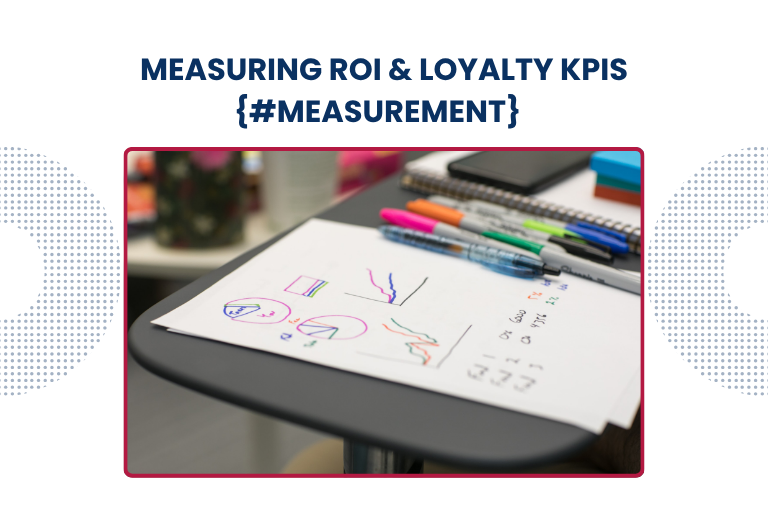
Expand loyalty program automation beyond email to include SMS, push notifications, social media, and in-store experiences. Use Zoho Campaigns’ multi-channel workflow capabilities to create consistent, coordinated customer experiences across all touchpoints while maintaining centralized automation control.
Single-channel loyalty programs limit customer engagement and miss revenue opportunities. Modern customers expect consistent experiences across email, mobile, social media, and physical touchpoints. This chapter transforms your email-focused automation into comprehensive omni-channel customer journey systems.
Master multi-channel workflow design, implement cross-channel customer journey mapping, configure consistent messaging across touchpoints, and establish unified customer experience measurement frameworks.
Channel Integration Strategy Successful omni-channel automation requires understanding each channel’s unique strengths and customer preferences. Email excels at detailed information delivery and complex offers. SMS drives immediate action and urgent communications. Push notifications enable real-time engagement and location-based offers. Social media facilitates community building and user-generated content.
Design channel selection logic based on customer behavior patterns and message urgency. High-value tier upgrades warrant multi-channel announcement sequences. Routine point balance updates may only require email communication. Emergency communications like account security issues need immediate SMS delivery.
Customer Preference Management Implement preference centers that allow customers to control their communication experiences across channels. Enable granular controls for message types, frequency, and channel selection. Respect customer choices to maintain trust and compliance while optimizing engagement rates.
Configure preference inheritance systems that apply customer choices across related automation workflows. When customers opt out of promotional SMS messages, ensure all promotional workflows respect this preference while maintaining transactional communications.
Step 1: Enable SMS Integration (10 minutes) Navigate to Channels in Zoho Campaigns and configure SMS capabilities. Connect your SMS provider or use Zoho’s integrated SMS service. Configure sender identification and compliance settings for your geographic regions.
Import customer mobile phone numbers and configure opt-in status based on loyalty program enrollment consent. Ensure SMS permissions align with email consent to maintain regulatory compliance.
Create SMS templates for essential loyalty communications: welcome messages, tier upgrades, exclusive offers, and account alerts. Keep messages concise while maintaining brand voice and clear value propositions.
Step 2: Configure Push Notification Systems (15 minutes) Integrate mobile app push notification capabilities through Zoho Campaigns or third-party services. Configure API connections that enable workflow-triggered push notifications based on customer behaviors and preferences.
Set up location-based push notification triggers for customers who enable location services. Configure geofencing around store locations, competitor venues, or event locations for proximity-based loyalty offers.
Create push notification templates that align with email and SMS messaging while optimizing for mobile engagement patterns. Include clear action buttons and deep linking to relevant app screens or web pages.
Step 3: Design Cross-Channel Workflows (20 minutes) Build workflows that coordinate messages across multiple channels for maximum impact. Start with tier upgrade workflows that celebrate achievements through email announcements, SMS congratulations, and push notification badges.
Configure abandoned cart recovery workflows that escalate through channels based on customer response timing. Begin with email reminders, follow with SMS alerts for mobile-responsive customers, and conclude with app push notifications for final conversion attempts.
Design re-engagement campaigns that test channel effectiveness for inactive customers. Try email reactivation first, then SMS outreach for non-responders, followed by app-based offers for mobile users.
Social Media Integration Connect loyalty programs with social media platforms through automated posting, user-generated content campaigns, and social listening integration. Configure workflows that reward social media engagement and amplify positive customer experiences.
Set up social media monitoring that triggers loyalty rewards for brand mentions, reviews, or user-generated content. Create automated workflows that acknowledge social engagement and provide bonus points or exclusive offers.
In-Store Experience Integration For physical retail locations, integrate point-of-sale systems with Zoho Campaigns to trigger location-based automation. Configure workflows that activate when customers visit stores, make purchases, or interact with staff.
Implement beacon technology or QR code systems that connect in-store experiences with digital automation workflows. Customers who scan codes or interact with beacons receive personalized offers based on their loyalty tier and purchase history.
Website and App Behavior Triggers Expand behavioral triggers beyond email engagement to include website browsing patterns, app usage, and content consumption. Configure workflows that respond to product page visits, content downloads, or feature usage patterns.
Create cross-channel nurture sequences based on digital engagement patterns. Customers who browse specific product categories receive email education, SMS offers, and push notification updates related to those interests.
Message Timing Optimization Configure channel-specific timing based on customer behavior patterns and channel effectiveness. Email campaigns may perform best in morning hours, while SMS messages drive higher engagement during evening periods.
Implement frequency capping across channels to prevent customer over-communication. Establish daily and weekly message limits that account for communications across all channels while respecting customer preferences.
Brand Voice Consistency Develop channel-specific message templates that maintain brand voice while optimizing for channel characteristics. SMS messages need brevity, push notifications require urgency, and email allows detailed explanations.
Create style guides for each channel that ensure consistent brand representation while leveraging channel-specific engagement techniques. Train team members on channel best practices and message optimization strategies.
Cross-Channel Analytics Implement unified tracking that measures customer journey performance across all channels. Track how customers move between touchpoints and which channel combinations drive highest engagement and conversion rates.
Configure attribution modeling that credits revenue appropriately across multi-channel customer journeys. Understanding channel interaction effects guides budget allocation and workflow optimization decisions.
Test cross-channel workflows by creating customer journey maps that track message delivery, timing, and engagement across all channels. Verify that channel preferences are respected and message coordination functions properly.
Monitor customer feedback and complaint patterns to identify over-communication or poor channel experiences. Adjust workflow frequency and channel selection based on customer satisfaction metrics.
Over-messaging occurs when workflows don’t account for cross-channel communication frequency. Implement global frequency caps and preference management systems to prevent customer annoyance and unsubscribes.
Inconsistent messaging across channels confuses customers and weakens brand trust. Ensure all channels deliver coordinated messages that support unified customer experiences and business objectives.
Channel conflicts arise when different workflows target the same customers simultaneously without coordination. Design workflow exclusion rules and priority systems that prevent competing messages.
Start with two-channel integration before expanding to complex multi-channel systems. Master email and SMS coordination before adding push notifications, social media, and in-store components.
Multi-channel loyalty automation delivers superior customer experiences and higher engagement rates compared to single-channel approaches. Success requires careful channel selection, coordinated messaging, and unified customer preference management. Build channel capabilities systematically rather than attempting immediate omni-channel complexity.
Let’s examine real-world examples of successful loyalty automation implementations and proven best practices.
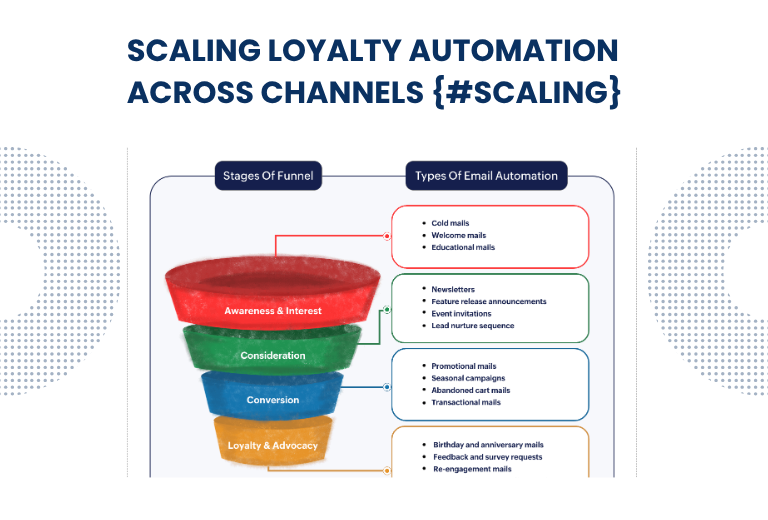
Successful loyalty automation implementations increase repeat purchases 25-45%, improve customer lifetime value 20-35%, and reduce campaign management time 70-80%. Key success factors include proper segmentation, personalized rewards, multi-channel coordination, and continuous optimization based on performance data.
Real-world examples demonstrate how businesses transform loyalty programs through automation. These case studies reveal proven strategies, common challenges, and optimization techniques that drive measurable business results.
Learning Objectives
Analyze successful implementation strategies, identify best practices across different industries, understand optimization methodologies, and develop implementation roadmaps based on proven approaches.
Case Study 1: Fashion Retailer Transformation
Background and Challenge A mid-size fashion retailer with 50,000 loyalty members struggled with 15% repeat purchase rates and manual campaign processes that consumed 25 hours weekly. Generic email campaigns achieved 2.1% click rates, while tier advancement stagnated due to unclear progression paths.
Implementation Strategy The retailer implemented Zoho Campaigns automation with sophisticated segmentation based on style preferences, purchase seasons, and price sensitivity. They created 12 automated workflows covering welcome sequences, style recommendations, seasonal transitions, and win-back campaigns.
Personalization included dynamic product recommendations based on previous purchases, size preferences, and color choices. Tier progression automated with clear milestone communications and exclusive preview access for higher tiers.
Results and Impact Within six months, repeat purchase rates increased to 35%, average order value grew 28%, and email click rates improved to 8.7%. Customer lifetime value increased 42% for active loyalty members. Campaign management time decreased 75%, enabling focus on strategy rather than execution.
Most significantly, tier progression accelerated with 65% more customers advancing to silver status and 40% reaching gold tier. Revenue attribution to loyalty automation reached $2.3 million annually.
Key Success Factors Deep customer segmentation based on actual behaviors rather than demographics proved most impactful. Seasonal messaging coordination with inventory management prevented disappointment and improved customer satisfaction. Clear tier progression communication with exclusive benefits motivated continued engagement.
Case Study 2: Health and Wellness Platform
Background and Challenge A digital wellness platform with subscription and product sales needed to reduce 35% monthly churn while increasing product attachment rates. Existing loyalty points system had 8% redemption rates and minimal impact on retention metrics.
Implementation Strategy The platform redesigned their loyalty program around wellness journey stages rather than simple purchase amounts. Automation workflows supported different health goals with personalized content, product recommendations, and milestone celebrations.
Integration with their mobile app enabled behavior-based automation triggers including workout completion, goal achievement, and social sharing. Multi-channel approach combined email education with SMS motivation and push notification reminders.
Results and Impact Monthly churn decreased to 18% within four months while product attachment rates increased 52%. Loyalty program participation grew to 78% of active subscribers. Redemption rates improved to 34% through relevant reward options.
Customer lifetime value increased 31% for loyalty participants compared to non-participants. Most importantly, customer health outcomes improved through automated educational content and consistent engagement, creating sustainable competitive advantage.
Key Success Factors Behavior-based triggers created more relevant automation than purchase-based systems. Educational content automation supported customer success beyond product sales. Mobile app integration enabled real-time engagement at critical motivation moments.
Case Study 3: Local Restaurant Chain Expansion
Background and Challenge A regional restaurant chain expanding to 15 locations needed scalable loyalty automation that worked across dine-in, takeout, and delivery channels. Manual promotion management couldn’t support multi-location complexity or customer preference variations.
Implementation Strategy They implemented location-based automation with geofencing technology and integrated point-of-sale systems. Workflows personalized by location, dining preferences, and visit frequency. Menu-based recommendations used purchase history and seasonal availability.
Cross-channel integration connected in-store visits with email follow-up, SMS promotions with app ordering, and delivery behavior with location-based offers. Staff training ensured consistent loyalty program promotion across locations.
Results and Impact Visit frequency increased 38% among loyalty members within three months. Cross-location visits grew 156% as customers discovered new locations through automated promotions. Average ticket size increased 23% through personalized upselling automation.
Delivery channel integration drove 67% increase in online ordering among loyalty members. Most impressively, customer referrals increased 89% through automated referral reward systems and social sharing incentives.
Key Success Factors Location-based personalization created relevant local experiences while maintaining brand consistency. Staff engagement and training ensured program success beyond digital automation. Cross-channel integration supported customer preferences rather than forcing single-channel behaviors.
Universal Best Practices Across Industries
Segmentation Excellence Successful programs segment customers based on behavior patterns rather than demographics. Purchase frequency, engagement level, and lifecycle stage provide more actionable segmentation than age, location, or gender. Create segments that guide specific automation strategies and enable measurable optimization.
Implement progressive segmentation that becomes more sophisticated over time. Start with basic behavioral segments, then advance to predictive segments based on historical patterns and future value potential.
Personalization Principles Effective personalization balances relevance with privacy comfort. Use customer data transparently and provide clear value in exchange for information sharing. Avoid over-personalization that feels invasive or manipulative.
Test personalization elements systematically to identify which approaches drive highest engagement and conversion rates. Not all customers respond equally to personalization—some prefer simple, clear communications over complex customization.
Automation Philosophy Build automation that enhances rather than replaces human relationships. Use automation to free staff time for high-value customer interactions, not to eliminate personal touch entirely. The best programs combine automation efficiency with human expertise.
Start simple and expand gradually. Master basic workflows before attempting complex multi-step automation systems. Reliable simple automation outperforms complicated systems that fail frequently.
Optimization Methodology Establish systematic testing protocols that generate reliable optimization insights. Test one variable at a time to isolate impact factors. Document results to prevent repeated experiments and build institutional knowledge.
Monitor customer feedback actively to identify automation improvements. Customer complaints often reveal workflow problems before metrics indicate issues. Response to feedback demonstrates program commitment to customer experience.
Technology Integration Plan integration architecture carefully to ensure scalability and flexibility. Choose platforms that grow with your business rather than requiring replacement as programs mature. Integration complexity often exceeds initial estimates—budget time and resources accordingly.
Maintain data quality through regular audits and cleaning processes. Automation quality depends entirely on data accuracy—invest in data governance to ensure sustainable system performance.
Implementation Roadmap Template
Phase 1: Foundation (Weeks 1-2)
Establish core list architecture, import clean customer data, configure essential integrations, and build basic workflow templates. Focus on infrastructure rather than complex automation.
Phase 2: Core Automation (Weeks 3-4)
Launch welcome sequences, tier progression workflows, and essential transactional communications. Test thoroughly before activating complex conditional logic or multi-channel sequences.
Phase 3: Personalization (Weeks 5-6) Implement dynamic content systems, behavior-based triggers, and advanced segmentation strategies. Monitor performance impacts and optimize based on initial results.
Phase 4: Multi-Channel Expansion (Weeks 7-8)
Add SMS, push notifications, and social media integration. Coordinate cross-channel messaging and establish preference management systems.
Phase 5: Advanced Optimization (Ongoing) Implement predictive analytics, advanced personalization, and sophisticated measurement systems. Establish continuous optimization processes based on performance data analysis.
Validation Methods
Compare program performance against industry benchmarks and competitive programs. Track key metrics before and after implementation to quantify improvement. Survey customers regularly to understand experience quality beyond quantitative metrics.
Common Pitfalls to Avoid
Rushing implementation without proper foundation work causes ongoing problems that are difficult to correct. Invest time in planning and infrastructure rather than trying to launch everything immediately.
Ignoring customer feedback in favor of metrics can lead to technically successful programs that customers dislike. Balance quantitative optimization with qualitative customer experience considerations.
Pro Tips
Document everything during implementation to enable knowledge transfer and system maintenance. Create process documentation, troubleshooting guides, and optimization protocols for sustainable program management.
Chapter Takeaways
Successful loyalty automation requires strategic planning, systematic implementation, and continuous optimization. Focus on customer experience quality rather than technical complexity. Learn from others’ experiences but adapt strategies to your specific customer base and business model. Success comes from consistent execution of proven principles rather than revolutionary new techniques.
Lorem ipsum dolor sit amet, consectetur adipiscing elit, sed do eiusmod tempor incididunt ut labore et dolore magna aliqua. Ut enim ad minim veniam, quis nostrud exercitation ullamco laboris nisi ut aliquip ex ea commodo consequat.


